Downsize storage on vCSA 6.5
I have been upgrading some vCenter Appliances 6.0 too 6.5 and in the process they had to be deployed with x-Large storage, But they don’t need that. But this size was the only available during upgrade, because some disks was extended.
I could have forced the upgrade with other size choices with the CLI options and forced to use default or large disk sizes.
Another way is to use the build in backup/restore in the vCSA 6.5.
UPDATE: There is a official solution in a VMware KB: https://kb.vmware.com/s/article/78914
This solution is not supported, so please use at your own risk.
What I did was make a backup:
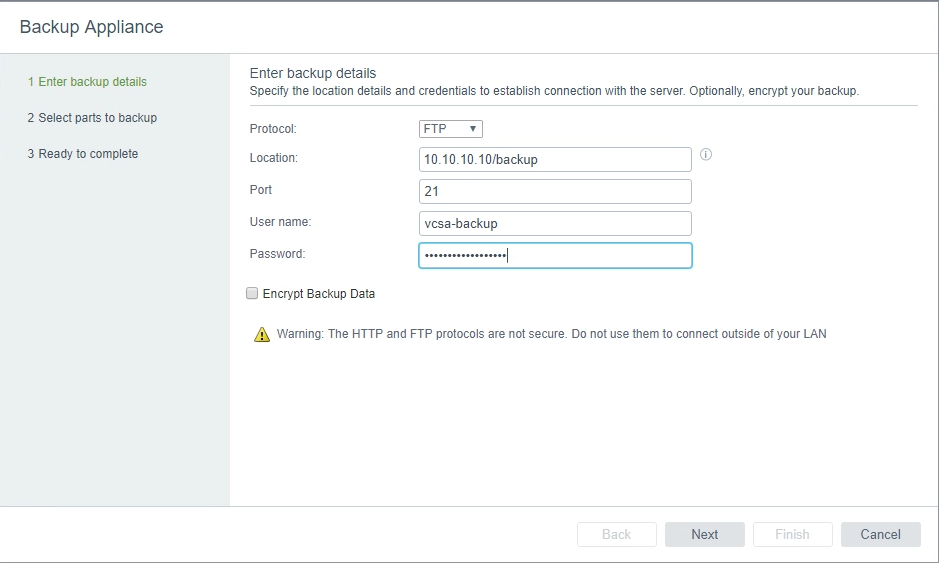
After this i shutdown the original vCenter.
The problem is now that if you do a restore, you will only get size choices that is larger then the original size.
So I did some investigation and found that it is sizing the restore form som information i a JSON file.
This is the HEAD of the JSON file, that i located in the backup directory. “backup-metadata.json”
{
"HashAlgorithm": "sha256",
"SizeInfo": {
"/dev/mapper/core_vg-core": 50260,
"/dev/mapper/db_vg-db": 25062,
"/dev/mapper/imagebuilder_vg-imagebuilder": 25062,
"/dev/mapper/netdump_vg-netdump": 9943,
"cpu": 8,
"/dev/mapper/log_vg-log": 25062,
"/dev/mapper/autodeploy_vg-autodeploy": 25062,
"/dev/mapper/dblog_vg-dblog": 25062,
"memory": 24102,
"/dev/mapper/updatemgr_vg-updatemgr": 100657,
"/dev/mapper/seat_vg-seat": 1441207,
"/dev/sda1": 119,
"/dev/sda3": 10829
},
and i change some of the values, so i now looks like this:
{
"HashAlgorithm": "sha256",
"SizeInfo": {
"/dev/mapper/core_vg-core": 1024,
"/dev/mapper/db_vg-db": 1024,
"/dev/mapper/imagebuilder_vg-imagebuilder": 1024,
"/dev/mapper/netdump_vg-netdump": 900,
"cpu": 2,
"/dev/mapper/log_vg-log": 1024,
"/dev/mapper/autodeploy_vg-autodeploy": 1024,
"/dev/mapper/dblog_vg-dblog": 1024,
"memory": 8192,
"/dev/mapper/updatemgr_vg-updatemgr": 1024,
"/dev/mapper/seat_vg-seat": 1024,
"/dev/sda1": 119,
"/dev/sda3": 10829
},
After the change i could choice all sizes.are available, when selecting the size. But you have to choose a size that is large enough for all the data.
Remember that there might be some extra things after the restore see the documentation here: https://docs.vmware.com/en/VMware-vSphere/6.5/com.vmware.vsphere.install.doc/GUID-67C7D3ED-2A52-4960-95EC-03C4EE3F5E34.html
Notes:
I have made 2 blogs that may help with this:
vCSA disk sizes: https://www.virtual-allan.com/vcsa-6-5-disks-sizes/
vCSA 6.5 resize disk during Migration/Upgrade/Restore: https://www.virtual-allan.com/vcsa-6-5-size-disk-during-migration-upgrade-restore/