vCenter 6.5 Image Builder Stops Working after Changing Certificates
I was looking at VMware vCenter 6.5 i my lab, and wanted to change the certificate, but after change the certificate the Image Builder failed with some error.
Before i change the certificate i had added some things to the Image Builder “Software Deopts”. VMware HA Agent and HPE ESXi 6.5 customized image depot file.
After i changed the certificate and I looked at “Software Depots” that i had uploaded i got this image:
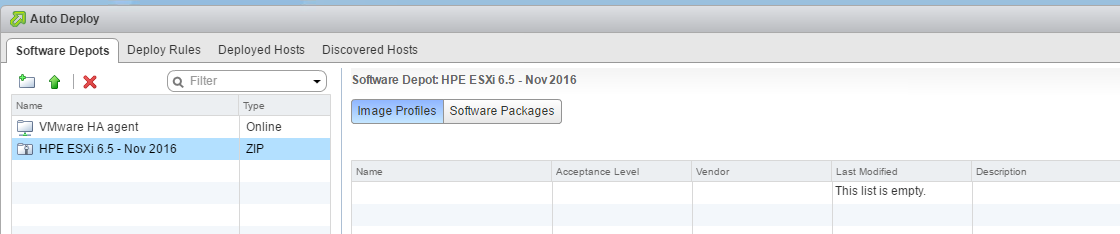
There is no visible “Image Profiles”, and there should be one in this HPE Depot.
And when trying to update the VMware HP Agent i get an error.
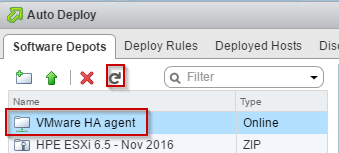
The error looks like this.
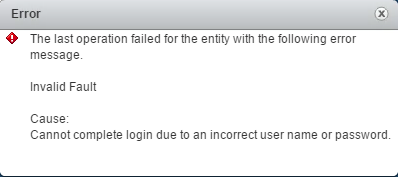
After some investigation, i found that the solution was get the certificate registered again in vCenter. I used this VMware KB2123631 that is for vCetner 6.0 and “Auto Deploy”.
I just changed the:
python /usr/lib/vmware-vpx/scripts/updateExtensionCertInVC.py -e com.vmware.rbd -c /certificate/vpxd-extension.crt -k /certificate/vpxd-extension.key -s vcsa_FQDN -u Administrator@vsphere.local
To
python /usr/lib/vmware-vpx/scripts/updateExtensionCertInVC.py -e com.vmware.imagebuilder -c /certificate/vpxd-extension.crt -k /certificate/vpxd-extension.key -s vcsa_FQDN -u Administrator@vsphere.local
After this i restarted the “Image Builder” server and it is working again.
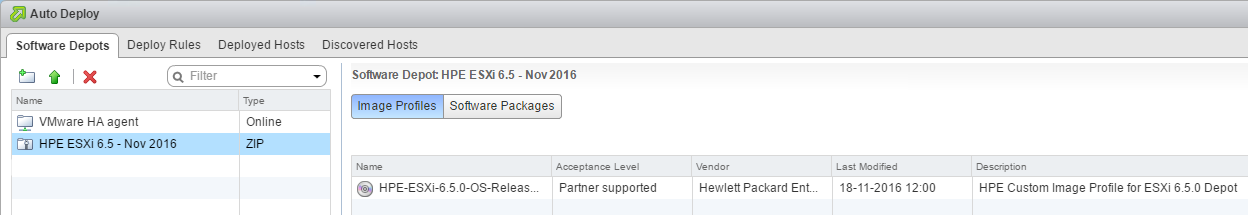
Thanks a lot! Safed my ass 😉
I had the same Issue with our Image Builder – thanks for that Hint!
The Depot is now back online, but i still can’t change anything within Auto Deploy.
We are getting the following error
An error occured while performing the task
Something went wrong while converting items to pxe profile:Invalid certificate
A support ticket is already open, i’m waiting for a response for more then 3 weeks meanwhile 🙁
I would be very happy about helpful suggestions 🙂
Any comment on a resolution?
Thanks Alan. Found this to be a problem after upgrading from 6.5e to 6.7d. Luckily your blog helped us out.
Thanks again