vCenter Upgrade Problem
A few weeks ago i had a problem upgrading a vCenter from version 6.7 to 7.0 update 2, and this week my good colleague Christian Møller had the same problem, at another customer.
I normally uses a JSON file to do the upgrade, instead of using the wizard, as i find it easier and faster.
But running thru the pre upgrade fase i got a error message like this.
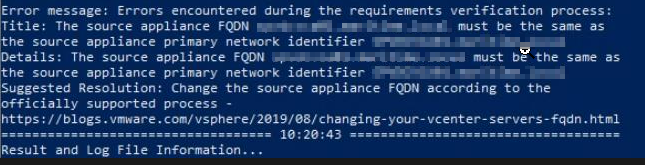
The FQDN in the source is VCENTER01.domain.local, and primary network identifier is vcenter01.domain.local. This looks like it’s the same but you have to remember that the vCenter Appliance is running Photon OS Linux, and that Linux in many cases is case sensitive.
To check this “Primary Network Identifier” (PNID), you can run this command in the console or SSH (shell/bash).
/usr/lib/vmware-vmafd/bin/vmafd-cli get-pnid --server-name localhost
You can change the PNID i the VAMI, but this does not work if you want to change from uppercase to lowercase, so the solution is to do this from the console or SSH (shell/bash).
Remember to take a snapshot before doing this.
/usr/lib/vmware-vmafd/bin/vmafd-cli set-pnid --server-name localhost --pnid <new FQDN>
After this I could upgrade the vCenter.
thanks for this post. it was extremely helpful in resolving that FDQN error.