VMware Horizon View agent “Configuration Error”
I have just upgraded my Windows 10 VDI machine to the latest 2004 version, I out Lab at work. After the upgrade had to do an uninstall of the Horizon View agent since I had some problems with it afterward.
In the Horizon View admin GUI, it was standing with “Waiting for other agents to start” or something like that, and after avail it just said “configuration error”. I did som searching, but i did not find anything about this error, so it was time for some hardcore troubleshooting.
So first I looked at the logs on the View Connection Server logs, but everything looked normal.
The I looked at the logs on the VDI machine, and found this:
[wsnm_desktop] Failed to open Session Monitor, status unexpected, error=2. Windows Session Tracker watcher will retry in 10 seconds
This was i both the “log-yyyy-mm-dd.txt” file and the “debug–yyyy-mm-dd.txt” that’s in the “C:\ProgramData\VMware\VDM\logs” directory.
I had to find out what this monitor was, and after som searching, I found that it’s in the “device manager” as a “System device”.
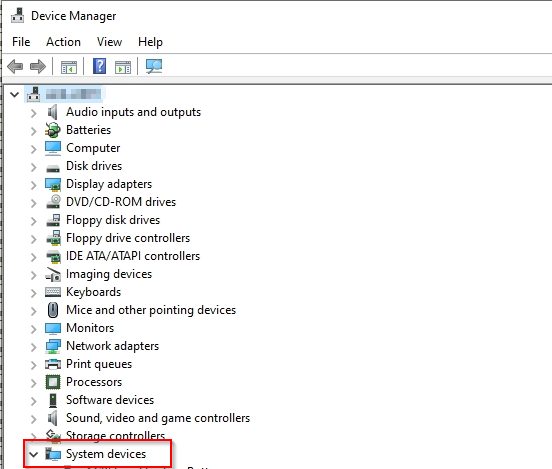
And it’s this device.
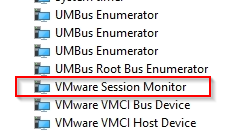
The wired thing was that there was 2 of the and one of them had a failures.
After stopping af restarting this one at a time, and only had one running, I found that this fixed the problem.
The solution I used was to uninstall the agent agent, check the device manager afterward, and found that der only was one back, And i just “uninstalled” this. After a reboot I reinstalled the Horizon View Agent, and everything was back to normal.
Hey Allen,
Just wanted to comment and say that I had the exact same issue. I however was able to solve it simply by removing the errored Session Monitor in Device Manager and rebooting. Thanks for the helpful hint!
Ty Guy. This is my solution.
Hi Allan,
You just saved my day.
Posting the problem, with the solution, is the greatest thing to do.
I really do appreciate it. Thanks a lot !
I had this exact issue as well on one of the VMs in a pool. I don’t know how it got into this state but your solution fixed it. Thanks for sharing with us.
I had the same issue. Thank you for the article, it has saved me a lot of time.
That was bang-on! I’ll add my appreciation to the list!!
Yaaaaaas My King!!!
That was it
TY
Great article! Thank you!
This helped me lead to the fix which was a little different but same principal. I located the Vmware Session Monitor with the issue in device manager>System Device and unistalled it (don’t delete Software driver). Then I simply shutdown and either allow horizon to power on the vm (if you have option in your desktop pool) or power back on in vCenter. Voila!
It’s articles like this that make my day. I was struggling through the logs when I came upon this little GEM!. Thanks you so much for taking the time to document this for everyone!
Thank you this fixed it for me also. I think the issue was at some point an older ver of VMware AGent was installed and was not removed correctly before upgrading.
Hi Allan,
I had the same problem on a virtual machine when installing VMware Horizon agent 8.3.
Your solution was effective. Thank you very much for this article.
This helped me too, thank you very much!
Helped me too! Wild that this is a problem two years later…
Great arcticle, this helped me with a struggeling desktop. Thank you so much.
Problem Solved on Horizon 2111!
Thanks
Saved my day. After upgrade one VDI was having the same issue, deleted the errored – vmware session monitor as there were two, and reboot to fix the issue
Love it