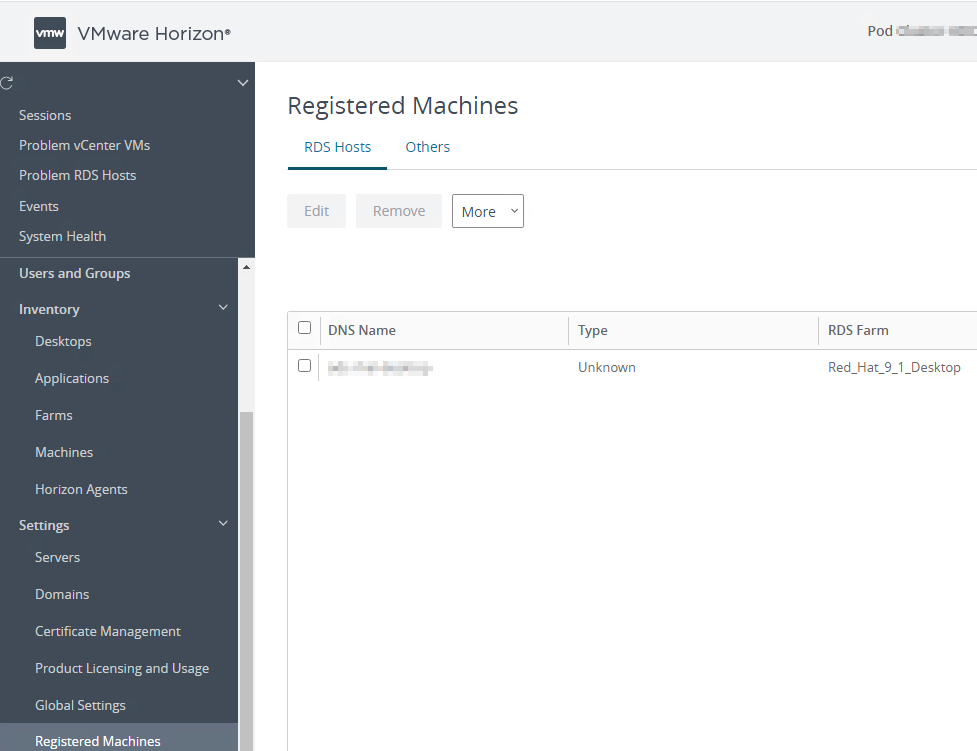VMware Horizon View and Linux Multiple Session agent installation
I was helping a colleague in our Open-source/Linux team setup a Linux Desktop (Red Hat 9.1) in our Horizon view.
We wanted to do a setup where we used Manual Farm, this requires that the Linux Agent is get registered in the Horizon View Connection Server/Broker, but we could not find the parameters for doing this. The Documentation is missing some information about how to do this. I contains a lot of information about prerequisite packages/setting, that is all over the documentation, but nothing about how to register the Machine under “RDS Hosts”.
When trying to get help, I get this on the version 2212 Agent:
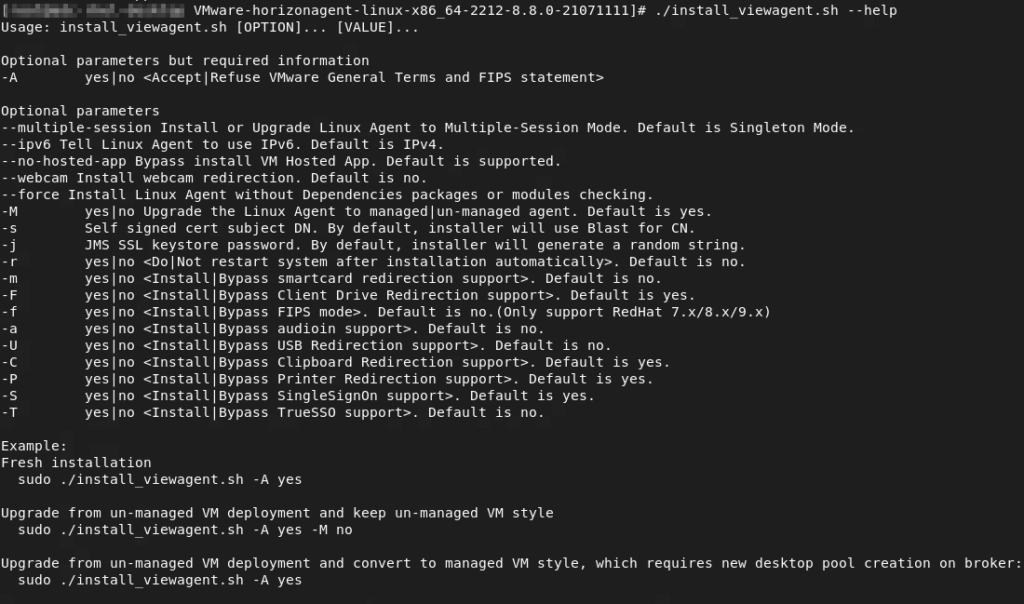
This do not say about that the registration parameters.
Looking thru the installation script I found the parameters that I was looking for her.
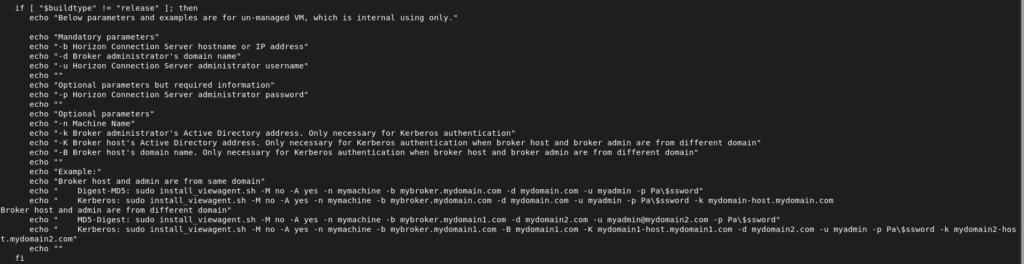
So the connect command for doing a multiple-session installation of the agent looks like this:
./install_viewagent.sh --multiple-session -M no -b View-connection-server.domain.local -d domain.local -u administrator -p password -k domain.local
After running this, and a reboot, it was in the Horizon Admin Console.