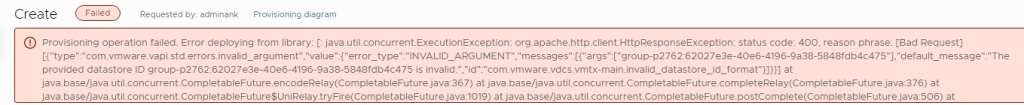VMware vRA 8 and vCenter Content Library
I was looking into using vCenter Content Librari to store Templates for deployment in vRealize Automation Cloud Tempates (Blueprints).
There are 2 ways to store a Template in vCenter 7 Content Library.
They can be converted to OVA/OVF templates or stored as VM Templates.
I wanted to use the new VM Templates method, but I ran into a problem with this.
The problem is that this method do not support deployment to a Datastore Cluster. This can be seen in the vCenter interface when using the “New VM from this Template…”, and when you come to choosing a datastore/datastore Cluster it only shows datastores.
If you uses the OVA/OVF method you can choose a Datastore Cluster, and this is fine it can still use Customization Specifications to customize the OS.
This is a bit strange since the documentation says that it is possible to use Datastore Clusters with VM Templates in the Content Library documentation for vSphere 7.
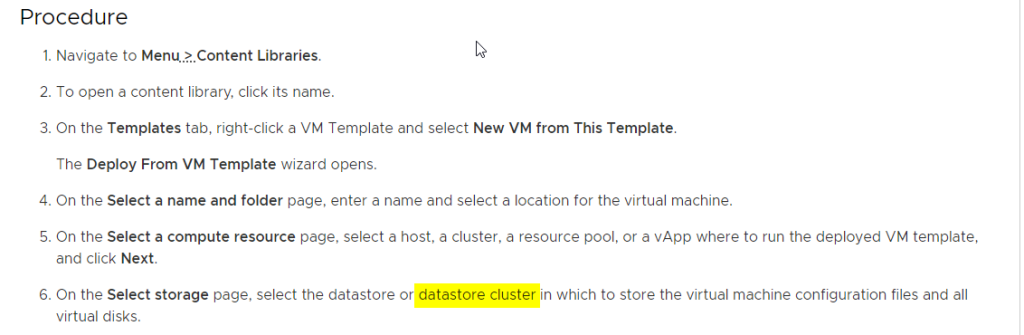
when using the VM Template in content Library in vRealize Automation “Image Mappings” and in the Cloud Templates, that deploys to a Datastore cluster it will give a error like this.